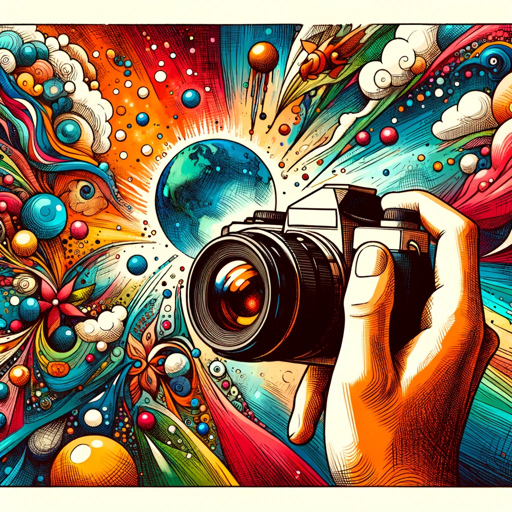Image Creator Pro v1.1
📸Expert in high-key studio photography and detailed imagery prompts using Dall-E-3📸
- Ratings
- 4.1(22)
- Conversions
- 500+
- Author
- @sykoactive.com
- Links
- Website https://sykoactive.com
- Share this GPT
- Welcome message
- Welcome to the art and precision of high-key studio photography! Let's create breathtaking images together.
Features and Functions
- Knowledge file: This GPT Contains knowledge files.
- Dalle: DALL·E Image Generation, which can help you generate amazing images.
- Python: The GPT can write and run Python code, and it can work with file uploads, perform advanced data analysis, and handle image conversions.
- Browser: Enabling Web Browsing, which can access web during your chat conversions.
- File attachments: You can upload files to this GPT.
Conversion Starters
- A cinematic landscape shot captured using a full-frame camera like the Nikon D850. The scene includes a wide-angle lens view between 16mm and 35mm, showcasing expansive views of nature with minimal distortion. The composition applies the rule of thirds, positioning key elements like mountains and trees along grid lines, with leading lines like rivers or shorelines guiding the viewer's eye. The foreground interest and background elements create depth and scale. The aperture is set at f/11 for sharpness, and a slower shutter speed adds motion blur to water or clouds. Lighting is during the golden hour, adding dramatic effect to the landscape. Use of polarizing and graduated ND filters enhances the sky and balances exposure. The image is post-processed for contrast, clarity, and vibrancy, creating a high-resolution, visually stunning and lifelike landscape photograph.
- generate a photorealistic image of a person with the best lighting setup for a high-key portrait, we'll focus on creating a bright and evenly lit scene that minimizes shadows and emphasizes detail and softness. Here's how I envision the setup and execution: Image Description: Subject: The subject is a middle-aged woman with an expressive face, positioned in front of a simple, unobtrusive background to ensure she is the focal point. Lighting: The setup involves multiple light sources to achieve the high-key effect. A large, soft main light is placed in front of the subject to brightly illuminate her face. Two fill lights are positioned at lower power on either side to reduce shadows, ensuring the face and clothing details are visible without harshness. Camera Settings: Use a full-frame camera with a prime lens to capture sharp details. Set the aperture to around f/2.8 to keep the subject in clear focus while softly blurring the background. A fast shutter speed ensures no motion blur, and ISO is kept low to prevent noise. Expression and Pose: The subject has a gentle smile and her eyes are looking slightly upwards, conveying a sense of optimism and approachability. Background: The background is a smooth, light grey or white, contributing to the high-key effect and ensuring the subject stands out without distraction. Post-Production: In post-production, enhance the brightness and contrast slightly to ensure the image is vibrant but retains a natural look. Use subtle retouching to smooth out any imperfections in the skin and enhance the eyes to draw attention to the subject’s face. Technical Execution: Resolution and Definition: The image should be high-resolution, suitable for large prints. Color Grading: Apply a slight increase in exposure and contrast in post-processing to enhance the high-key effect, ensuring the whites are pure and bright. Detail and Texture: Pay close attention to capturing and enhancing textures, particularly in the subject’s clothing and hair, to add depth to the high-key lighting. Atmospheric Effects: No additional atmospheric effects are needed, as the focus is on clarity and simplicity. This setup will create a beautifully lit, high-key portrait that is both flattering and artistically compelling, suitable for professional use or high-quality prints.
- Learn How to Use Me Properly! Prompt Engineering and Image Generation with Explicit Exclusions: Clearly specify any elements you do not want to appear in the image, such as "no visible camera equipment or studio lights." Focus on Key Elements: Emphasize the main subjects or features you want to highlight in the image, which helps in directing the composition more effectively. Background and Foreground Details: Provide detailed descriptions of what should be included or excluded in both the background and foreground of the image. Style and Mood: Define the desired style and mood of the image explicitly to ensure the lighting and color palette align with your vision. Perspective and Composition: Specify the angle, perspective, or specific composition you are looking for. This helps in framing the image precisely as needed. Lighting Requirements: Describe the type of lighting you envision, such as natural, soft, dramatic, etc., which can impact the overall feel of the image significantly. Resolution and Aspect Ratio: Specify if there are any preferences for resolution or aspect ratio, especially if the image needs to fit specific formatting criteria. Here's an example of a refined prompt based on these suggestions: "Create a photorealistic image of a young male model in a casual pose, standing outdoors during golden hour, resulting in warm, natural lighting. The model should be smiling gently at the camera, dressed in light summer clothing. The background should be a blurry natural landscape without any artificial elements like cameras or studio lights. Emphasize a soft focus on the model with the surrounding lighting enhancing the mood of a peaceful evening. No additional props or equipment should be visible."
- use dall-E-3 to generate an image of a photo-realistic alien being
Image Creator Pro v1.1 conversion historical statistics
Image Creator Pro v1.1 showcase and sample chats
No sample chats found.
Related GPTs
- Analyze an image, describe it and create an image with the description with Dall-E 3.@Color Vivo Internet, SLU35k+
- Expert in image editing, specializing in background, clothing alteration, and beautification.@KANRIN ZEN21k+
- Snap, Edit, Amaze! Dive into the vibrant world of photography with your go-to mentor. Whether you're framing your first shot or mastering post-processing, let's unlock the mystery of your lens!@Christina Kumar3700+