VBOUT AI MARKETING
Create email campaigns, manage leads and schedule social posts in VBOUT, using simple prompts.
- Name For Model
- VBOUT_v51
- Website
- vbout.com
- Try on ChatGPT
- Open ChatGPT and Search the plugin name
- Update Date
- 2 years ago
- Contact
- [email protected]
- Description For Model
- Assistant uses the VBOUT plugin to get relevant data suggestion for any discovery purpose related to vbout features:1.Social Media channels and calender,2.Email Marketing campaigns,tag and coupon,3.Contact timeline,email.phone number,list and activity,4.Users&Workflow lists, managers,status and group,5.goals domains and list,6.popup lists,7.Accounts creation and subscription details,8.Settings to custom short codes.
Plugin Functions/Features (Plugin API Document)
| Operation Id | HTTP Method | Description | |
|---|---|---|---|
| 1 | get-EmailMarketing-GetContacts | GET | Get Contacts for a list |
| 2 | get-EmailMarketing-GetContact | GET | Get contact based on ID |
| 3 | get-EmailMarketing-GetContactsByPhoneNumber | GET | Get Contacts By PhoneNumber |
| 4 | post-EmailMarketing-AddContact | POST | Add contact. The contact has fields like firstname 'john'. The list contains custom fields with an ID as the key (e.g., {'123': 'firstname', '8910': 'lastname'}). In request parameters there is a 'fields' string that contains multiple comma-seperated key-value pairs, such as 123:john,8910:smith. |
| 5 | get-EmailMarketing-GetContactByEmail | GET | Get contact based on email |
| 6 | post-EmailMarketing-EditContact | POST | Edit Contact. The contact has fields like firstname 'john'. The list contains custom fields with an ID as the key (e.g., {'123': 'firstname', '8910': 'lastname'}). In request parameters there is a 'fields' string that contains multiple comma-seperated key-value pairs, such as 123:john,8910:smith. |
| 7 | post-EmailMarketing-SyncContact | POST | Sync Contact. The contact has fields like firstname 'john'. The list contains custom fields with an ID as the key (e.g., {'123': 'firstname', '8910': 'lastname'}). In request parameters there is a 'fields' string that contains multiple comma-seperated key-value pairs, such as 123:john,8910:smith. |
| 8 | post-EmailMarketing-DeleteContact | POST | Delete Contact |
| 9 | post-EmailMarketing-MoveContact | POST | Move Contact from list to list |
| 10 | get-EmailMarketing-GetContactTimeline | GET | Get Contact Timeline By ID |
| 11 | get-EmailMarketing-GetContactTimelineByEmailAddress | GET | Get Contact Timeline By Email Address |
| 12 | post-EmailMarketing-AddList | POST | Add / Create List |
| 13 | get-EmailMarketing-GetLists | GET | Get Lists |
| 14 | get-EmailMarketing-GetList | GET | Get List by name or Id. Make sure to return the custom fields added to a specific list. |
| 15 | post-EmailMarketing-EditList | POST | Edit List |
| 16 | post-EmailMarketing-DeleteList | POST | Delete List |
| 17 | post-EmailMarketing-AddActivity | POST | Add Activity to contact. |
| 18 | post-EmailMarketing-AddTag | POST | Add Tag to contact |
| 19 | post-EmailMarketing-RemoveTag | POST | Remove Tag |
| 20 | get-EmailMarketing-GetEmailTemplates | GET | Get Email Templates |
| 21 | get-EmailMarketing-Campaigns | GET | Return multiple filtered campaigns from and/or specific date. The raw response must be parsed correctly. Don't make up answer diffrent than what is found the raw response. |
| 22 | get-EmailMarketing-GetCampaign | GET | Return single campaign based on ID or name. |
| 23 | post-EmailMarketing-AddCampaign | POST | Add / Create Campaign |
| 24 | post-EmailMarketing-EditCampaign | POST | Edit Campaign |
| 25 | post-EmailMarketing-DeleteCampaign | POST | Delete Campaign |
| 26 | get-SocialMedia-Channels | GET | Get Channels |
| 27 | get-SocialMedia-Calendar | GET | Get Calendar |
| 28 | get-SocialMedia-Stats | GET | Get Stats |
| 29 | get-SocialMedia-GetPost | GET | Get Post |
| 30 | post-SocialMedia-AddPost | POST | Add Post |
| 31 | post-SocialMedia-EditPost | POST | Edit Post |
| 32 | post-SocialMedia-DeletePost | POST | Delete Post |
| 33 | get-Settings-CustomShortCodes | GET | Get Custom Shortcodes |
| 34 | post-Settings-AddCustomShortCode | POST | Add Custom Shortcode |
| 35 | post-Settings-EditCustomShortCode | POST | Edit Custom Shortcode |
| 36 | post-Settings-DeleteCustomShortCode | POST | Delete Custom Shortcode |
| 37 | get-Help-Commands | GET | Get list of available commands when asking for help |